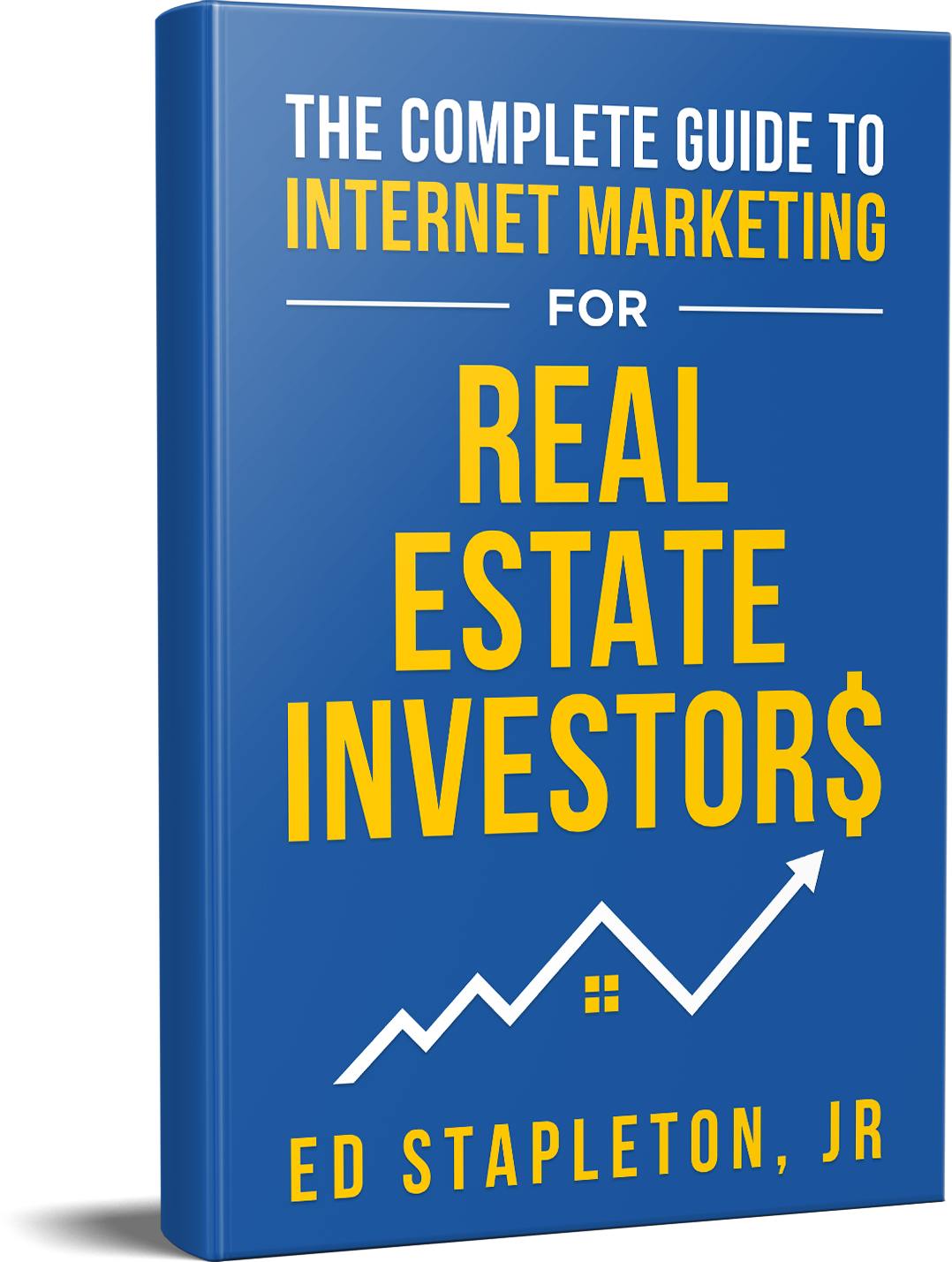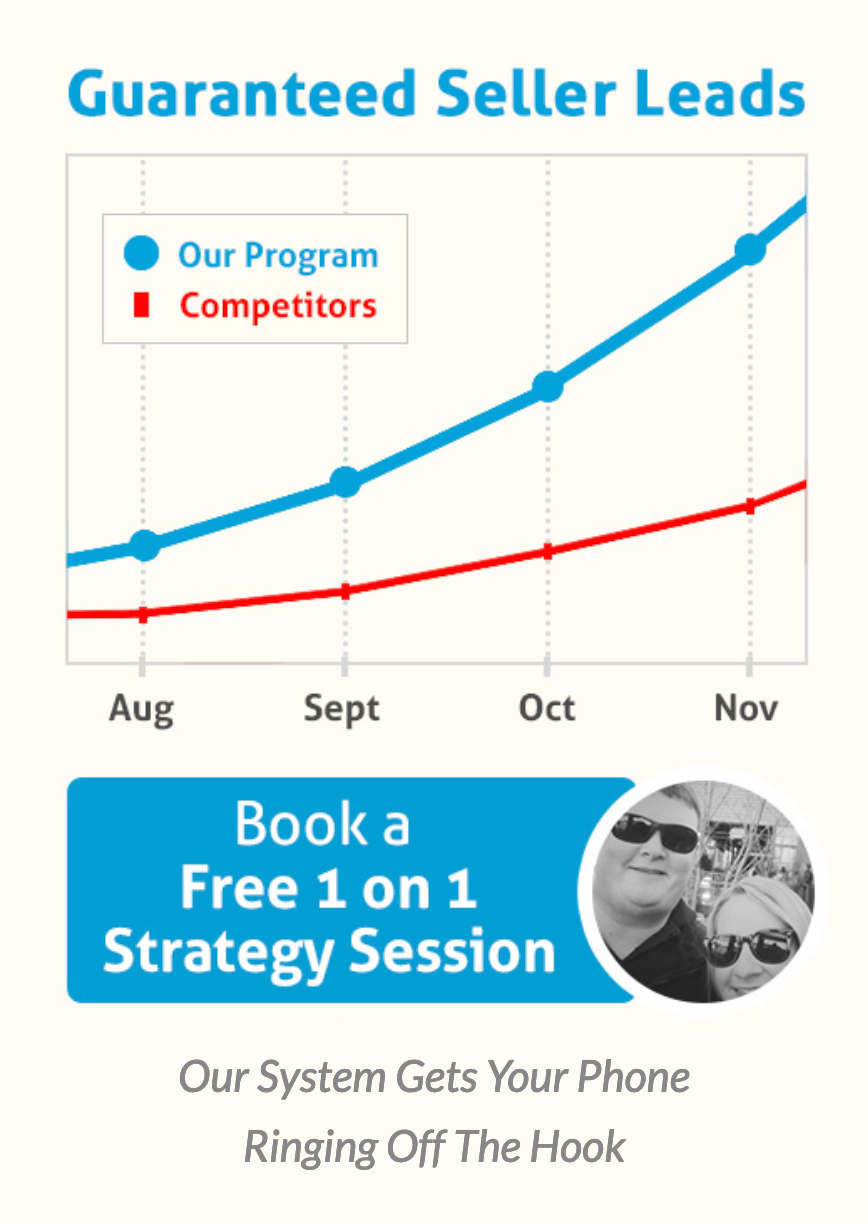Real Estate Investor SEO: How To Dominate Google Maps for Motivated Sellers Leads

Real Estate Investor SEO Google Maps Crash Course
Google My Business (GMB) has become increasingly important for real estate investor SEO over the past several years.
A properly optimized GMB listing ensures your business shows up in the map area when homeowners are searching for cash offers on their property.
Office and service location tend to be less important in the investment industry as compared to let’s say, a dentist.
However, a single property deal can land you $20,000 on average so every additional lead counts.
You’ll notice the map results section appears on some seller-intent phrases such as ‘sell my home fast’ and shows three business listings.
This location of the Google search results is so valuable because a) the section stands out and b) users can click straight to a call to your landline when they are using mobile devices.
The map listings can be a powerful tool to increase the amount of motivated seller leads your firm gets so it’s definitely an area to place some of your marketing budget.
This article will show you how to setup the perfect GMB listing so that your business shows up in that oh so valuable 3-pack.
1. Getting Google Verified
The first step in this process is getting your GMB listing verified with Google.
Head on over to https://www.google.com/business/ to claim your business listing.
You’ll need to input your business name, address, phone, etc.
Google will then send a postcard with a verification code to the address of your business. This card can arrive within a few days or up to a month.
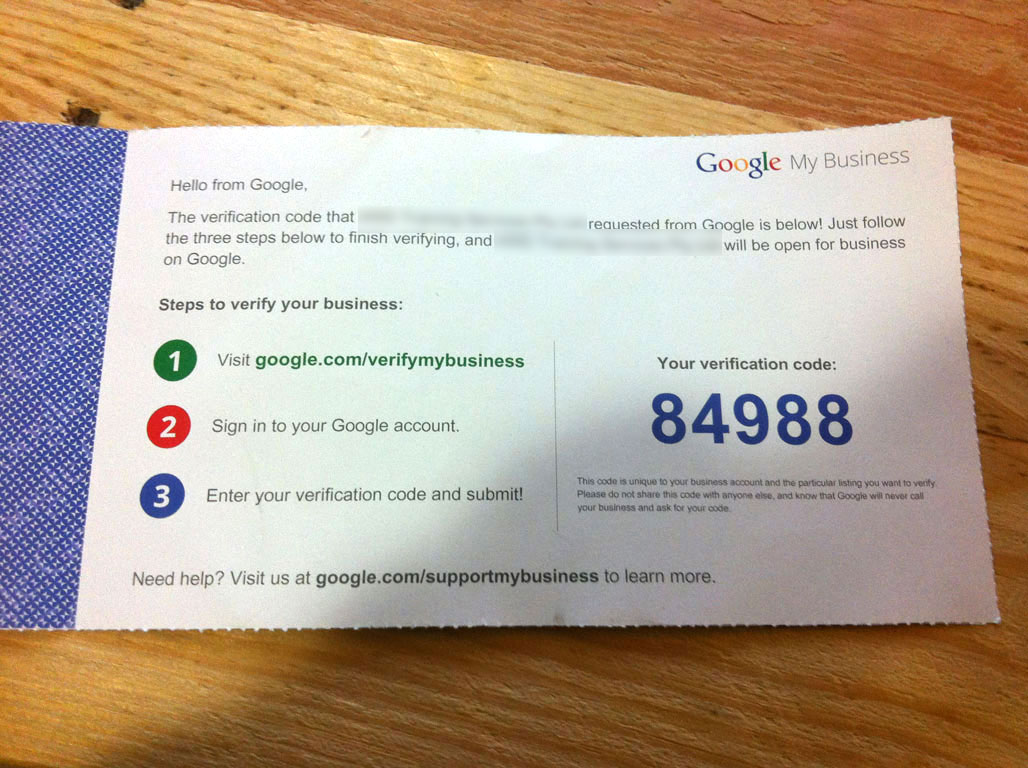
You’ll just have to input the verification code on your GMB page and you’ll be good to go.
2. Business Name
Once you’re verified you can change your business name as needed. Just make sure that the name listed on your GMB is the exact same as any other listing online (your website, yelp, BBB, etc.)
Make sure your business name is consistent across the web as this will play a part in how well your listing ranks in the map section.
3. Category Selection
This is likely the most important part of your GMB account. You want to make sure you have the proper category selected so Google knows when to present your listing in the maps area.
You’ll likely fall under the categories of ‘real estate agency’, ‘real estate developer’, and ‘real estate consultant’.
4. Service Area & Radius
Another crucial component of your listing is your service area.
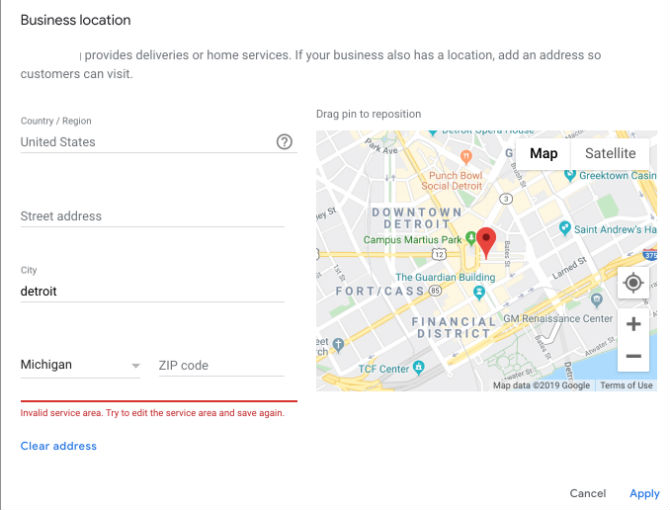
Set either the cities/states you purchase homes in OR a radius around your office location.
We highly recommend that you also select that you serve customers at your business address (even if it is your home). This option will display your address on the map area and make it more likely you’ll rank.
5. Hours, Phone Number & Website URL
Make sure that your hours of operation are accurate and consistent to what is displayed on your website.
Use your main office phone line for the phone field. Once again, make sure this is consistent with your website and around the web.
Use your homepage as the website URL and place your contact page URL in the appointment URL box.
6. Services
Be as detailed as possible with this step and split up your services by categories and subcategories.
Include a description of the services as well if this offered since the more info you give Google the better.
7. Business Description
The description area for your business is another opportunity to add specific keywords you would like to rank for such as ‘cash for homes’, ‘we buy houses’, and ‘real estate investor’.
However, don’t overstuff this area with keywords.
Treat this section as an opportunity to sell your business to the prospect and fill it out in as much detail as possible.
8. Images of Business
Photos are another crucial aspect of your GMB listing.
First, make sure your logo, profile photo, and cover photos are added to the account. Make sure these match the branding of your website and other profiles.
You should then upload as many photos as possible of the interior and exterior of your office, photos of the homes you’ve purchased, and the employees of your company.
Lastly, name the photos before uploading them with descriptive titles. Occasionally slip in a keyword or two when appropriate.
9. Reviews
Reviews are one of the biggest ranking signals for your listing.
Make sure to outreach to all your past clients for reviews on Google. Consider even incentivizing the review as the more 5-Star ratings the better your business will look to Google and potential leads.
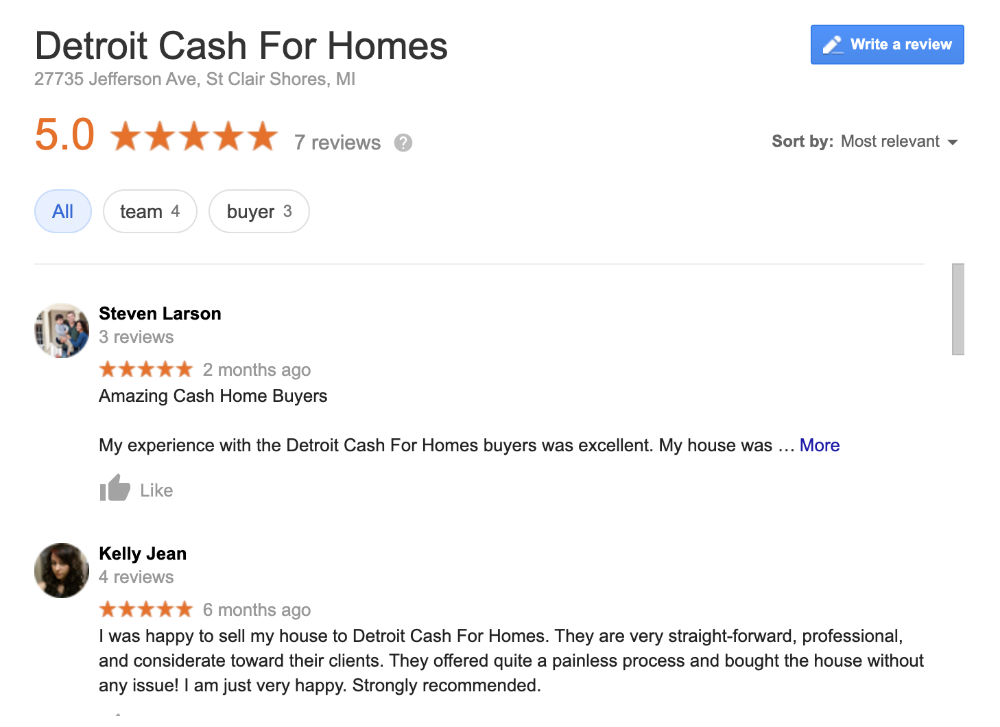
You can use this review generator to get a link to send to clients for a review on your GMB listing.
We suggest making a habit of a) requesting a review for every new client and b) responding to ALL reviews on your listing (good and bad).
In today’s world, people read reviews before doing business with a company, so it’s important to show prospects you care by replying to people who support (and don’t support) your services.
10. Google Posts
This is a new feature that allows you to make posts on your GMB account.
The post section is another opportunity to stand out in the search results so you should at least have a couple posts on the account.
Use this section for press releases, company updates, special offers, market trends, etc.
You can mix images and videos as well with your posts which can help grab attention in the map area to encourage clicks to your site.
11. Website On-Page SEO
Although your website isn’t necessarily a part of your GMB listing they are still intrinsically connected.
Make sure to optimize your real estate investment website for search engines as this will play a part in how well your listing ranks in the google maps area.
As mentioned earlier in this guide, double check to ensure the NAP and hours of operation are congruent between your GMB and website.